Roll
Sketch 10
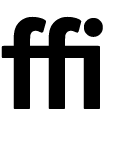
Movie Title
Exporting from Premier.
Name your exported file “Movie Title YourLastName” and upload it to this folder in Google Drive for crit.
Review project criteria and crit (full class).
Type Tips
I’ve posted a PDF of readings covering different categories of type in the Type Tool Help folder. You don’t need to read the whole thing. What you need to do is identify what category your typeface will be and then read that section for tips. You can probably easily figure out the major category (serif, sans serif, script) but some have two or more subcategories, so you’ll need to skim to figure out which yours falls into.
- Serif
- Ad Roman
- Modern
- Slab
- Sans Serif
- Ad Gothic
- Script
- Roundhand
- Brush
- Brush Script
- Brush Roman
Type Tool Tutorial
PDF manual (link on Resources page). Skim sections on working with outline layers.
Additional help (in Google Drive).
Some Basics
- File > New
- File > Font Info…
- Family name: Basic
- Weight: Normal
- Click “Build Names”
- Key Dimensions: Can change these later. Can also be adjusted manually in glyph window (will update across all glyphs).
- Toolbar items.
- View menu
- Contour menu
- Tools > Customize
Importing Scans: Scan > Photoshop > Type Tool
Photoshop
- Download this sample sketch (you’ll do this with your own sketches, later).
- Crop to glyph.
- Image > Image Size…
- Keep proportional (lock) on.
- 725 pixels height (let PS calculate width).
- Filter > Gaussian Blur. Adjust to taste.
- Layers > New Adjustment Layer > Contrast and Brightness. Adjust to taste.
- File > Save As… > N YourLastName.png.
Type Tool
- Tools > Background > Create.
- Tools > Background > Move and Resize.
- Click any tool in the toolbar to leave background editing mode.
Uppercase S
Download this uppercase S and put it in the background. Use the pen tool in Type Tool to crease the glyph. Remember to hold the shift key down to constrain the control handles and to use Option/Alt to keep handles symmetrical. Come back later to tweak.

Some Basic Contours
See handout (also, PDFs in Type Project folder).
When done, save your TT file as “Basic Contours YourLastname” and upload it to the same Type Tool Tutorial folder in Google Drive.